Calculate work hours effortlessly with the Examples.com Time Sheet Calculator. Track hours, breaks, and overtime accurately.
| Days | Day Starting | Time Ending | Deduction (HH:MM) | Total |
|---|---|---|---|---|
| Monday | : | : | : | 09:00 |
| Tuesday | : | : | : | 09:00 |
| Wednesday | : | : | : | 09:00 |
| Thursday | : | : | : | 09:00 |
| Friday | : | : | : | 09:00 |
| Saturday | : | : | : | 09:00 |
| Sunday | : | : | : | 09:00 |
Total Hours for the Week: 63
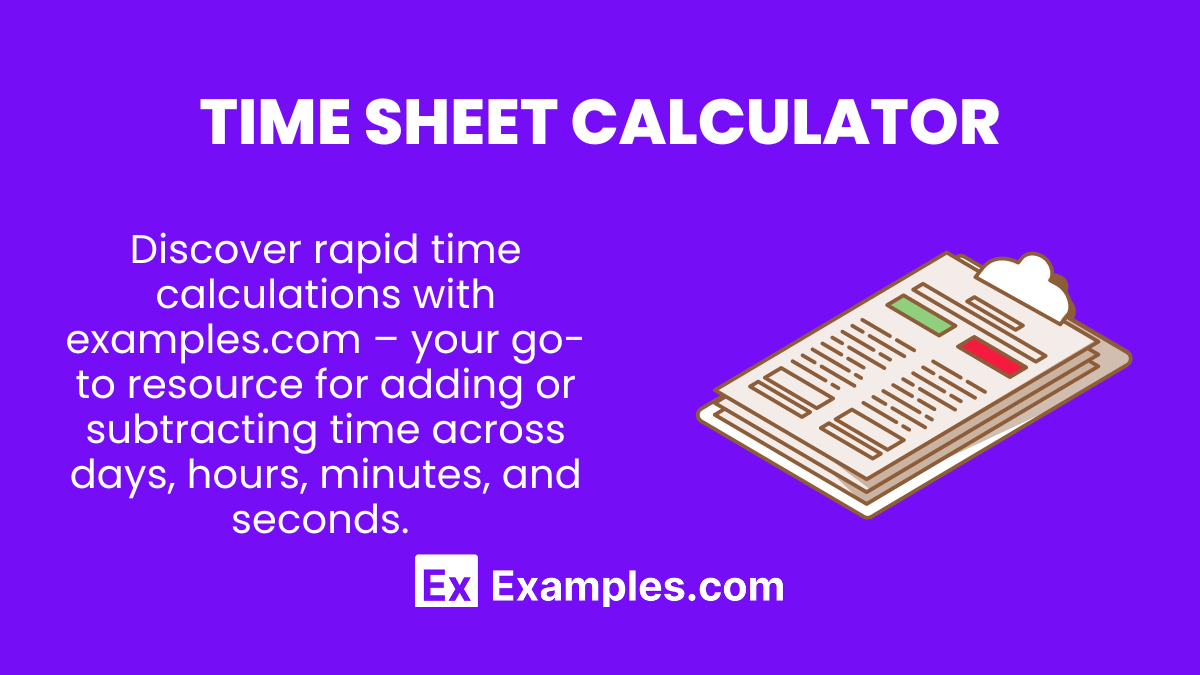
How to Use the Timesheet Calculator
Step 1: Input Your Information
- Name: Begin by entering your name in the space provided.
- Date: Next, enter the current date or the date for which you are calculating hours.
Step 2: Record Your Daily Hours
- For each day of the week (Monday through Sunday), you need to fill in two main fields:
- Day Starting: Enter the time you start work each day. In the timesheet provided, the workday starts at 08:00 AM.
- Time Ending: Enter the time you finish work each day. In the timesheet provided, the workday ends at 17:00 PM.
Step 3: Account for Any Deductions
- Deduction (HH:MM): If you take any breaks that are not paid, such as a lunch break, enter the duration here. For example, a 1-hour lunch break would be entered as 01:00.
Step 4: Review Total Hours
- Total: The timesheet will automatically calculate the total hours worked each day after deductions. In the provided example, the total hours worked each day are 9 hours.

